Chrome
Installation
At https://mudfish.net/download link, you can find the link of Chrome Web Store. After clicking the link, please follow the instruction of Chrome Browser.
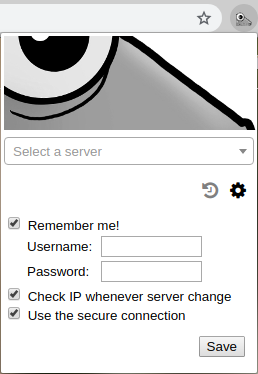
Menu
By clicking Mudfish icon at the browser toolbar, you can see the following
Mudfish Servers
It lists all available mudfish nodes. By selecting one you can access the mudfish node. When you try to access the node, it could ask your mudfish ID and password.
(Recently Used) icon
It lists mudfish nodes you recently used.
(Setup) icon
General
Auto Login
Remember me
To avoid putting the mudfish username / password whenever you change the mudfish node, you can use this option.
Functionality
Check public IP whenever the mudfish node is changed.
If this option is enabled, it opens the new tab accessing to https://myip.mudfish.net whenever you change the mudfish node. It shows current your public IP.
Refresh the active tab when Mudfish turns on / off.
If this option is enabled, the active tab will be refreshed whenever mudfish webextension turns on or off.
Connection
Use the secure connection
Uses HTTPS (encrypted) protocol to communicate to mudfish nodes instead of using HTTP (insecure) protocol. This option could be useful if you're under DPI (Deep Packet Inspection) appliance or network firewall.
Use the mudfish root CA certificate for HTTPS connection.
HTTPS connection is intercepted and decrypted by mudfish node first, then re-encrypted using the mudfish root CA certficate.
WARNING
To work this option properly, you MUST install the mudfish root CA certificate on your browser and it's found at the following URL.
Advanced
PAC
A proxy auto-config (PAC) syntax defines how web browser can choose the Mudfish proxy server for fetching a given URL.
Domain Dump
This option is to enable the domain dump feature which could be used to collect the domain names while browsing the sites.
Please note that saving the configuration will be automatically triggered.
Release Notes
4.5.0 (10/07/2022)
Enhanced the option menu to support the following new features:
PAC syntax is now configurable via the option menu.
Added the domain dump feature to collect the domain names
Handled some i18n strings missed in the previous version.
